Gmail gives a lot of storage space...but sometimes, even that 2+ GB is not sufficent for us !!!If you can follow my instructions then you can get all your email, even if its full !!
* Delete at least few emails with unnecessary big attachment. Even if you dont want to delete it then forward to any of your alternate mail boxes. Make sure that its 99% full but not 100%. It wont be a problem for you to receive any mail, here after.
(Usually you can delete the MP3 files stored in your Gmail !! Obviously you must be having those somewhere else in your ipod or your hard disk!! )
* Signup for another Gmail account. (Note: This is where all of your emails are going to come here after after some tweaks)
* Now, go to your inbox where its almost full. Then go to settings. There click on the tab link "Forwarding and POP"
* Fill it as shown below.
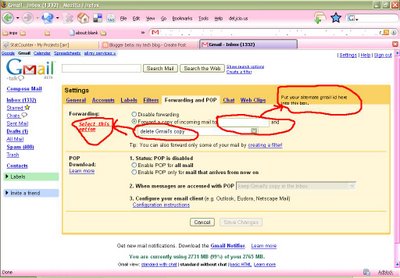
i.e., Forward a copy of incoming mail to [your new gmail id]
and select the option "delete Gmail copy"
* Thats it!! All your incoming emails would be forwarded to your new gmail box now.
your almost full old inbox will remain as it is !!!
[[[ I know that some of you must have already figured this out... But wait... advanced hacks are coming here in my next part !!! ]]]
Feel free to share your thoughts on this...
6 comments:
Hi Arun,
You have a very cool blog here…loved the content. U know there is an awesome opportunity for people like you who have ur own blogs n sites…I came across this site called Myndnet.com…it’s a platform for people for buy and sell IT related information. and everytime you sell some information you get paid for it…Good money for people like us in the IT domain. Here the link http://www.myndnet.com/login.jsp?referral=alpa83&channel=HV
Sign up is free…check it out…
You can contact me at my id here for more questions : barot.alpa@gmail.com
Cheers
Alpa
you should start by deleting all your spam!
spam takes up no space in Gmail.
Fyi, our website www.findbigmail.com makes it easy to solve the Gmail full problem. It adds labels to large sized emails and also provides a report with links to the top 20 emails. Its free for @gmail.com (and @googlemail.com) accounts and has various pricing available for Google Apps accounts.
Post a Comment