This hack works only in the Firefox browser!! If you don't have the Firefox browser then click on the Firefox button on the right side (-->) of page to download Firefox browser for free!! By the way Firefox is great browser and has so many add on features which is not there in any other browser !! So use the Firefox button there on the right side of page (-->) and download it for free !!!
We often see some nice flash animations and flash games on the web.
You must have wondered how to save flash animation from the web.
You can do it with some special softwares.
You can do it easily without any special softwares also.
Yes... With the Firefox browser.
Steps to save flash in firefox
1) open that page containing that flash in firefox.
2) Now open the menu as shown
Tools >> Page Info >> Media
3) The Media tab shows all the files displayed on this page.
4) Now scroll through all the files and find files with type "Embed" and "application/x-shockwave-flash"
See this picture - this is the "File Info" window in Firefox.
Click on it for see a full view.
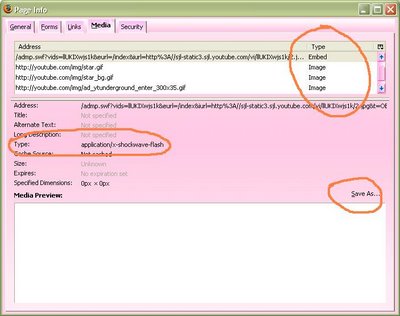
5) Now click on the "Save as" button and save you flash file as you wanted !!!!
16 comments:
Holy crap ! this was so simple?
THANKS!!!!!!!
I would like to remind people that these flash files are copyrighted material and that you cannot use them on your own website without permission from the author. Some authors will even code their movies and games so that they can only be viewed on specific websites, making this technique useless. I encourage you to be considerate of the creators of the media you enjoy so much.
Great post. Thank you very much
This is a handy trick though many of the flash files you get online will be the main page containers, not always containing all the images/animations you wanted.
With software like Sothink you can turn the swf file back into an fla file. By digging through the fla actionscripts you can find the url to other swfs the flash file may be calling.
This trick is also useful for sites that hide some pictures behind a spacer.gif file or have them as a wallpaper.
The image or video will get listed and you only need to save it.
You could always do this with firefox, I figured this was common knowledge. Oh well. I'd like to stress this post:
Anonymous said...
I would like to remind people that these flash files are copyrighted material and that you cannot use them on your own website without permission from the author. Some authors will even code their movies and games so that they can only be viewed on specific websites, making this technique useless. I encourage you to be considerate of the creators of the media you enjoy so much.
If you are downloading them do it for personal use only, if you upload it to your website without permission that is copyright infringement which is punishable by law. Just help those who help you. You wouldn't be making money if it wasn't for their hard work.
thanks i knew how to do it with ie but have been trying to work it out with mf for ages thnx blogger
Didn't work for me. I click save, the box goes away as it should but it doesn't save anything. :|
for Daniel:
Let the flash file fully load in your firefox browser. Then try to save it. I guess this could help you!!
This is common knowledge for me.
This technique has 2 errors I have put in solutions(Software I have mentioned are all FREEWARE):
Error 1: some swf files that have site detection and blocking scripts so you would not be able to play it on your desktop.
Solution: e-mail the author for a desktop playable version (most likely they will send it to you in an exe projector file).
You can decompile it to swf using APECSoft SWFtoEXE Converter.
Error 2:some flash files won't play properly unless you open it on your browser(This is because that flash uses Shockwave Objects).
Solution:Play it using SWF Opener or simply play it using IE or Firefox(You'll be needing the proper plugins though.)
I hope my post will clear up some problems in playback of downloaded files.
DOWNLOADING SOMEONE ELSE'S FLASH FROM WEBSITES AND POSTING THEM IN ANOTHER WEBSITE IN YOUR NAME IS CONSIDERED PIRACY SO PLEASE DO NOT DO SO. THE DOWNLOADED FLASH MAY ONLY BE USED FOR PERSONAL USE.
-Lionex
Great tip, but I am not able to do it for games in addictinggames.com
For the game here:http://www.addictinggames.com/redlinerumble.html,
the only file in the embed folder is
/content/redline_rumble/sis/redlinerumble.dcr
and when I click on save as,I am not able to save the file. Also .dcr doesn't look like a flash file..
Please help
hey Arun, this is not working out for me. Can u help me out ?
I tried to save this flash from
http://www.212amovie.com/
but its not happening
hope 2 hear u soon
hey Arun, this is not working out for me. Can u help me out ?
I tried to save this flash from
http://www.212amovie.com/
but its not happening
hope 2 hear u soon
Hi shailendra,
the site which u have mentioned uses a flash preloader.
Which means that a dummy flash file loads first and from inside that dummy flash file the main movie loads. so saving it is not easy cake walk! you have to use advanced methods like looking into firefox cache. i will explain it in a new post shortly.
please help us
you say that "you will explain it in a new post shortly." but you are not
how can i save flash with preloader it only an object shown in media whitch is not main flash
Post a Comment